Unity 3D has become a cornerstone in the game development industry, empowering developers to create stunning, high-quality games across multiple platforms. Whether you’re a solo indie developer or part of a large studio, Unity 3D offers a versatile and robust environment that can bring your game ideas to life. Here’s why Unity 3D should be your go-to choice for your next game development project.
1. Cross-Platform Development Made Easy
Unity 3D supports over 25 platforms, including PC, consoles (PlayStation, Xbox, Nintendo Switch), mobile (iOS, Android), VR/AR devices, and even web browsers. With Unity, you can develop your game once and deploy it across multiple platforms with minimal adjustments. This cross-platform compatibility saves time, reduces costs, and ensures your game reaches a wider audience.
2. User-Friendly Interface
Unity’s intuitive interface is designed to be accessible for beginners while offering powerful tools for experienced developers. The drag-and-drop functionality, visual scripting (via tools like Bolt), and a well-organized editor make it easy to prototype and iterate on ideas. This balance of simplicity and depth allows developers of all skill levels to create polished games.
3. Extensive Asset Store
The Unity Asset Store is a treasure trove of pre-built assets, including 3D models, animations, sound effects, scripts, and plugins. These resources can significantly speed up development by reducing the need to create everything from scratch. Whether you need a character model, a particle system, or a multiplayer framework, the Asset Store has you covered, often at affordable prices or even for free.
4. Strong Community and Learning Resources
Unity boasts one of the largest and most active communities in game development. From forums and YouTube tutorials to official Unity Learn courses, there’s no shortage of resources to help you master the engine. The community also shares scripts, shaders, and solutions to common problems, making it easier to overcome challenges during development.
5. Powerful Graphics and Performance
Unity’s rendering pipeline supports stunning visuals, from realistic lighting with HDRP (High Definition Render Pipeline) to optimized performance for mobile devices with URP (Universal Render Pipeline). Features like real-time global illumination, shader graph, and particle systems allow developers to create visually impressive games without sacrificing performance.
6. Built-In Support for Multiplayer Games
Creating multiplayer games is simpler with Unity thanks to its integration with networking solutions like Photon, Mirror, or Unity’s own Netcode for GameObjects. These tools make it easier to implement real-time multiplayer features, leaderboards, and matchmaking, enabling you to craft engaging online experiences.
7. VR and AR Development Capabilities
Unity is a leader in virtual reality (VR) and augmented reality (AR) development, supporting platforms like Oculus, HTC Vive, and ARKit/ARCore. With Unity’s XR toolkit, developers can create immersive experiences with ease, making it an ideal choice for cutting-edge projects in VR/AR gaming or simulations.
8. Cost-Effective for Indie Developers
Unity offers a free tier (Unity Personal) for developers with revenue or funding below $100,000 annually, which includes access to most of the engine’s core features. For larger studios, Unity’s Pro and Enterprise plans provide advanced tools and support at a reasonable cost. This pricing model makes Unity accessible to indie developers while scaling to meet the needs of bigger teams.
9. C# Programming for Flexibility
Unity uses C# as its primary programming language, which is both beginner-friendly and powerful. C# allows developers to write clean, maintainable code while leveraging Unity’s extensive API to create complex game mechanics. The language’s versatility ensures you can implement virtually any feature you envision.
10. Proven Success Across Genres
From indie hits like Hollow Knight and Cuphead to AAA titles like Pokémon GO and Genshin Impact, Unity has been used to create successful games across all genres. Its flexibility makes it suitable for 2D, 3D, casual, or hardcore games, proving its reliability for projects of any scope.
Conclusion
Unity 3D combines accessibility, versatility, and power, making it an ideal choice for game development projects. Its cross-platform support, rich ecosystem, and scalability cater to developers of all levels, from hobbyists to industry professionals. By choosing Unity 3D, you’re equipping yourself with a proven engine that can turn your creative vision into reality.
Ready to start your game development journey? Download Unity 3D today and join millions of creators building the next generation of games!
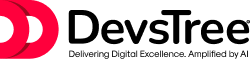





.svg)

.svg)


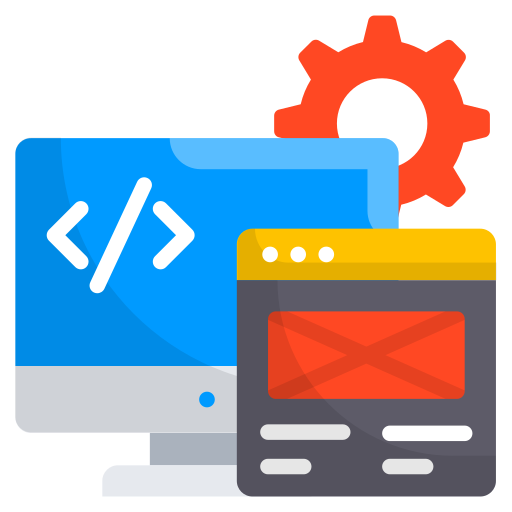


.png)

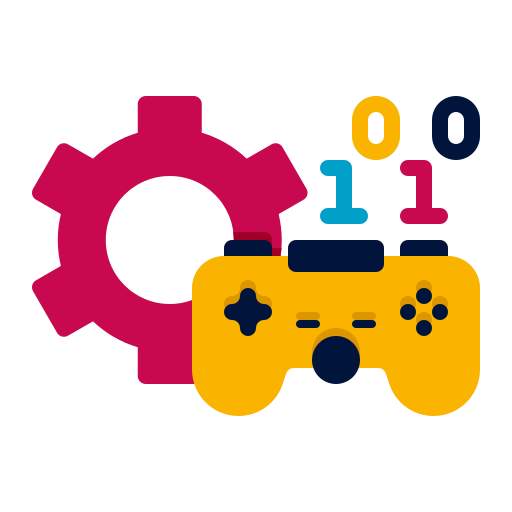
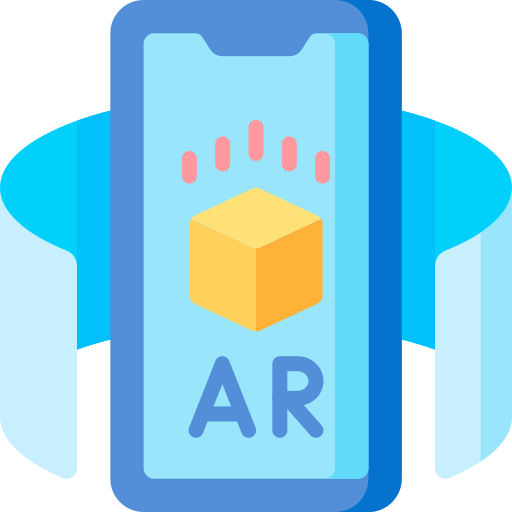
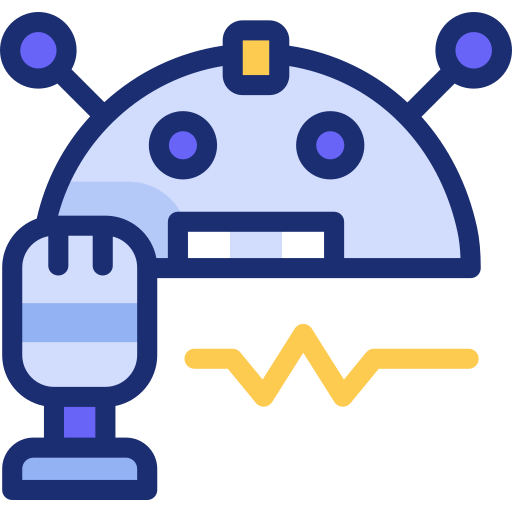





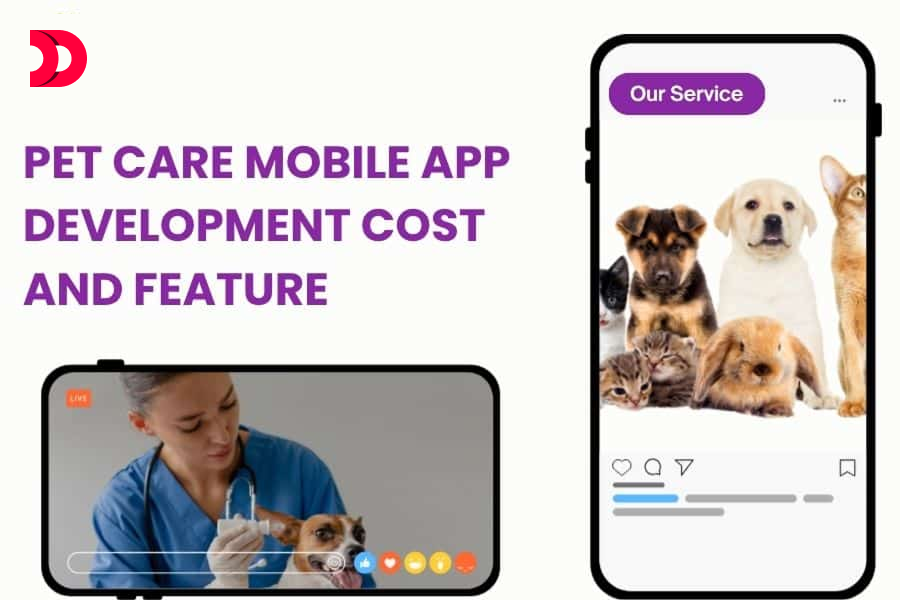










originil.webp)

originil.webp)

