Selection between a web app and a mobile app is an important investment, and the relevant considerations such as user experience, app development costs, and business growth-associated concerns. As a top Mobile app development company in Australia, we provide guidance to businesses through a process by reviewing technical specifications, budget limitations, and target markets.
This guide walks through the most significant differences between web and mobile apps, their strengths and weaknesses, and which choice suits your business requirements.
Learning Web Apps vs. Mobile Apps
What is a Web App?
A web application operates on a server that is available on the internet. Trello or Gmail are such examples. The end-user interaction is that web apps are interactive and behave more like software as compared with websites.
Advantages of Web Apps:
- Cross-platform compatible – can run on any device that has a browser.
- No installation – Users access it immediately through a URL.
- Simpler updates – Updates are done server-side without user downloads.
- Reduced development cost – One codebase for all platforms.
Drawbacks of Web Apps:
- Limited offline capabilities – Needs internet access.
- Slower performance – Slower than native apps because of browser limitations.
- Fewer features: Access to the GPS, camera, and push notifications is more restricted.
Perfect for: Businesses in need of affordable cross-platform solutions.
Read more- Dedicated Developer Rates in Australia for 2025: Market Insights & Trends
What is a Mobile App?
A mobile application is a downloaded app developed exclusively for iOS (with Swift) or Android (with Kotlin/Java). Instagram, Uber, and banking applications are the best examples of such apps.
Advantages of Mobile Apps:
- Better performance – Designed for a particular OS, making it fast.
- Offline capabilities – Operates offline (for essential features).
- Complete device integration – Utilizes camera, GPS, biometrics, and notifications.
- Improved user interaction – Push notifications lead to increased retention.
Disadvantages of Mobile Apps:
- Higher development cost – Needs to be built separately for iOS & Android.
- App store approvals – Apple App Store & Google Play have strict policies.
- Maintenance overhead – Users need to download updates.
Ideal for: companies that need apps with a lot of functionality and good speed.
Differences Between Web Apps and Mobile Apps:
| Factor | Web App | Mobile App |
| Access | Via browser (Chrome, Safari) | Downloaded from app stores |
| Development | HTML5, CSS, JavaScript, React | Swift for iOS, Kotlin for Android |
| Performance | Slower (varies with internet speed) | Faster (native optimization) |
| Offline Use | Limited | Yes (core features) |
| Cost | Lower (single codebase) | Higher (separate iOS & Android) |
| Updates | Instant (server-side) | Requires user download |
Which is Ideal for Your Business?
Select a Web App If:
- You require an affordable solution for wide reachability.
- Your users mainly access services through desktop or mobile web browsers.
- You desire rapid deployment without app store limitations.
Sample Use Cases:
- E-commerce stores (Shopify-like online stores)
- Business dashboards (CRM, analytics software)
Cross-platform SaaS apps
Need a web app? Collaborate with a reliable web app development company like Devstree for scalable solutions.
Select a Mobile App If:
- You need high performance and offline functionality.
- Your business is dependent upon device functionality (camera, GPS, payments).
- You need greater user interaction through push notifications.
Examples:
- On-demand services like Uber and Zomato
- Social media & gaming apps
- Banking & fitness tracking apps
Need a mobile app? Hire Android app developers in Australia for iOS & Android development.
Cross-Platform Mobile: A Hybrid Approach
Companies that need a mobile app to work at a cheaper cost can design a single app that works on both iOS and Android, thanks to cross-platform solutions.
Cross-Platform App Benefits:
- Faster development – One codebase for both platforms.
- Cost-effective – Less expensive than native development.
- Near-native performance – Comparable to web apps.
Disadvantages of Cross-Platform Apps:
- Minor performance lag compared to completely native apps.
- Limited access to specific features.
Ideal for: Startups & SMEs requiring affordable mobile apps with good quality.
Looking for a React native app development company in Australia? Devstree provides high-performance hybrid apps.
Conclusion: Web App or Mobile App?
The appropriate decision is subject to your business objectives, budget, and users. Web apps suit budget-restricted organizations with a need for broad reachability. Mobile apps deliver improved performance and engagement at a higher cost. Cross-platform apps (React Native) provide a compromise option.
Devstree, as Australia’s leading mobile app development firm, helps businesses hire iOS app developers or develop scalable web apps.
For your upcoming app development project, are you looking to hire mobile app developers? Contact Devstree today for professional services!






.svg)

.svg)


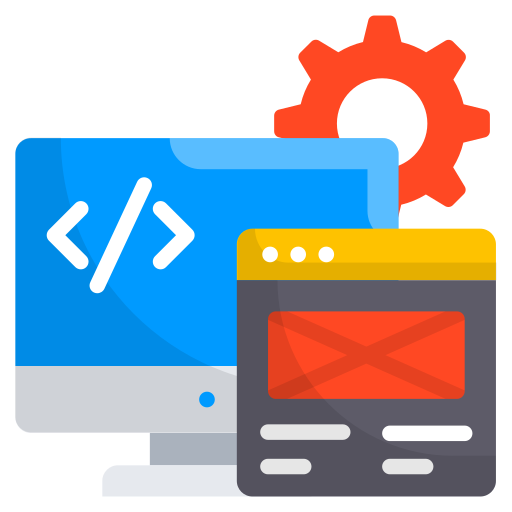


.png)

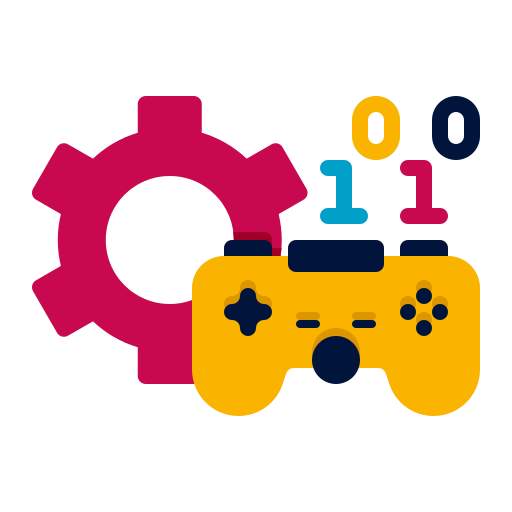
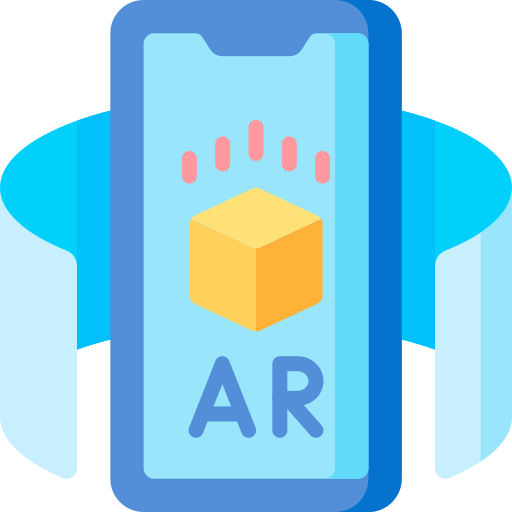
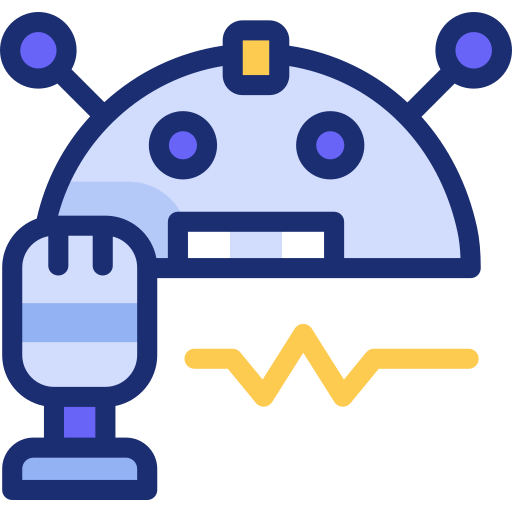








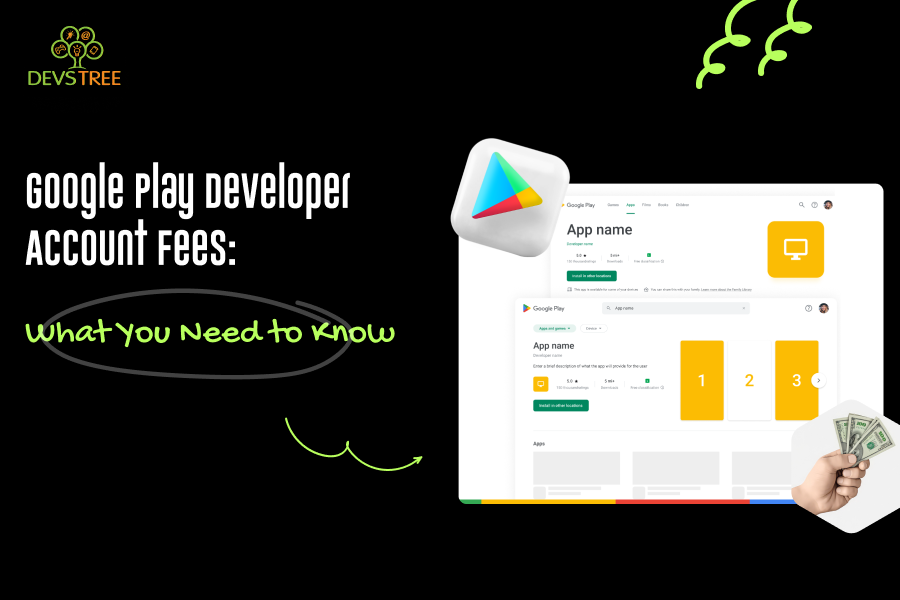
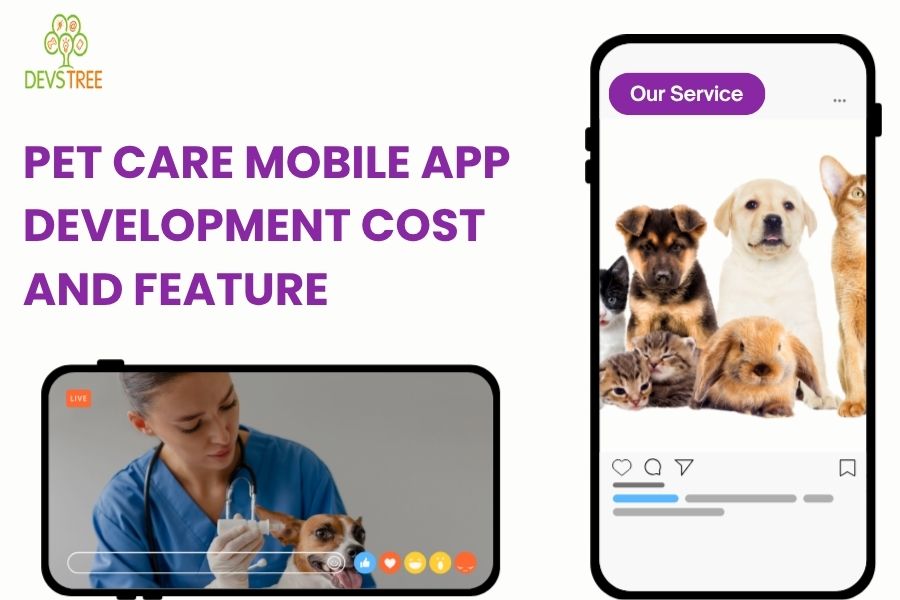







originil.webp)

originil.webp)

