Finding a skilled mobile app developer in Australia can be a game-changer for your business or project. With the growing demand for mobile applications, Australia boasts a vibrant tech scene with talented developers. However, navigating the process to find the right developer can be daunting. This guide outlines practical steps to help you find the perfect mobile app developer in Australia.
1. Define Your Project Requirements
Before searching for a developer, clearly outline your app’s purpose, features, and target audience. Consider the following:
- Platform: Do you need an iOS, Android, or cross-platform app?
- Features: Will your app require e-commerce, GPS, or AI capabilities?
- Budget: What is your budget for development and maintenance?
- Timeline: When do you need the app completed?
A detailed project brief helps developers understand your vision and provide accurate quotes.
2. Search for Developers in Australia
Australia has a thriving tech ecosystem, particularly in cities like Sydney, Melbourne, and Brisbane. Here are some ways to find developers:
- Freelance Platforms: Websites like Upwork, Freelancer, and Toptal allow you to browse profiles of Australian developers, check reviews, and hire based on expertise.
- Local Agencies: Companies like Appello, DreamWalk, and WorkingMouse specialize in mobile app development and have strong reputations in Australia.
- Job Boards: Platforms like Seek and LinkedIn can help you post job listings or find developers actively seeking work.
- Tech Communities: Engage with local tech meetups, hackathons, or groups like Sydney Mobile App Developers Meetup to connect with talent.
3. Evaluate Developer Portfolios and Expertise
Once you’ve shortlisted candidates, review their portfolios to assess their experience. Look for:
- Apps similar to your project in scope or industry.
- Technical skills in relevant programming languages (e.g., Swift for iOS, Kotlin for Android, or Flutter for cross-platform).
- User reviews or testimonials from past clients.
- App store ratings for their published apps.
Don’t hesitate to ask for references or case studies to gauge their reliability and communication skills.
4. Consider Local vs. Remote Developers
Decide whether you want to work with a local developer or are open to remote talent within Australia. Local developers in your city may offer easier collaboration, while remote developers from other states can be cost-effective. Tools like Zoom, Slack, and Trello can bridge the gap for remote work.
5. Discuss Pricing and Contracts
App development costs in Australia vary based on complexity and developer experience. Freelancers may charge $50–$100 per hour, while agencies often quote $100–$200 per hour or provide fixed project rates. Ensure you:
- Get a detailed cost breakdown.
- Clarify ongoing maintenance and support fees.
- Sign a contract outlining deliverables, timelines, and intellectual property rights.
6. Verify Communication and Compatibility
A successful partnership depends on clear communication. During initial discussions, assess the developer’s responsiveness, willingness to understand your needs, and ability to explain technical concepts. Cultural alignment and shared work ethics are also crucial, especially for long-term projects.
7. Start with a Small Project or Prototype
If you’re unsure about committing to a full project, consider hiring the developer for a minimum viable product (MVP) or a prototype. This allows you to test their skills and work style before scaling up.
Conclusion
Finding a mobile app developer in Australia requires careful planning and research. By defining your needs, exploring local and online talent pools, and evaluating candidates thoroughly, you can find a developer who aligns with your vision. Whether you choose a freelancer, an agency, or a local tech star, the right developer will bring your app idea to life and help you succeed in the competitive mobile market.
Ready to start? Begin by drafting your project brief and exploring platforms like Upwork or local tech communities today!
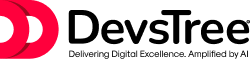





.svg)

.svg)


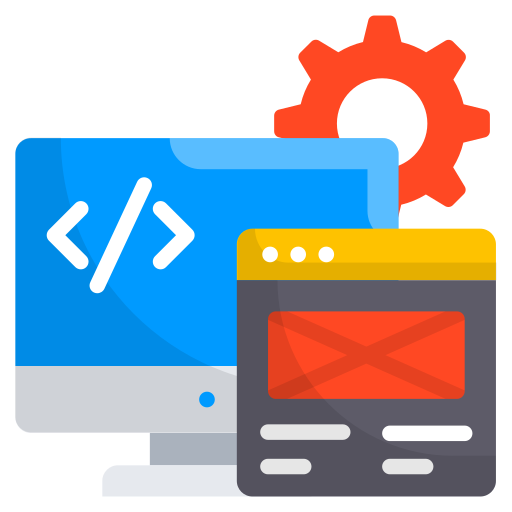


.png)

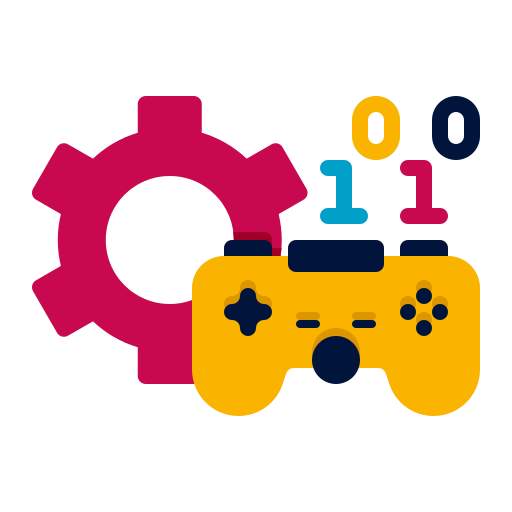
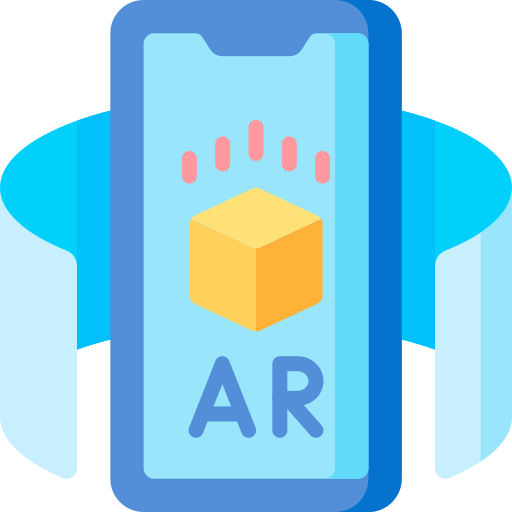
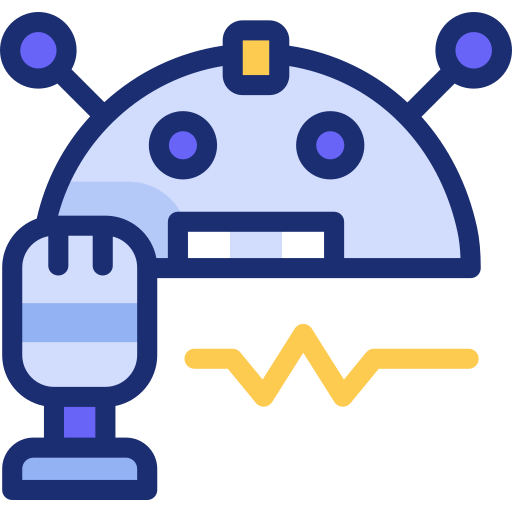




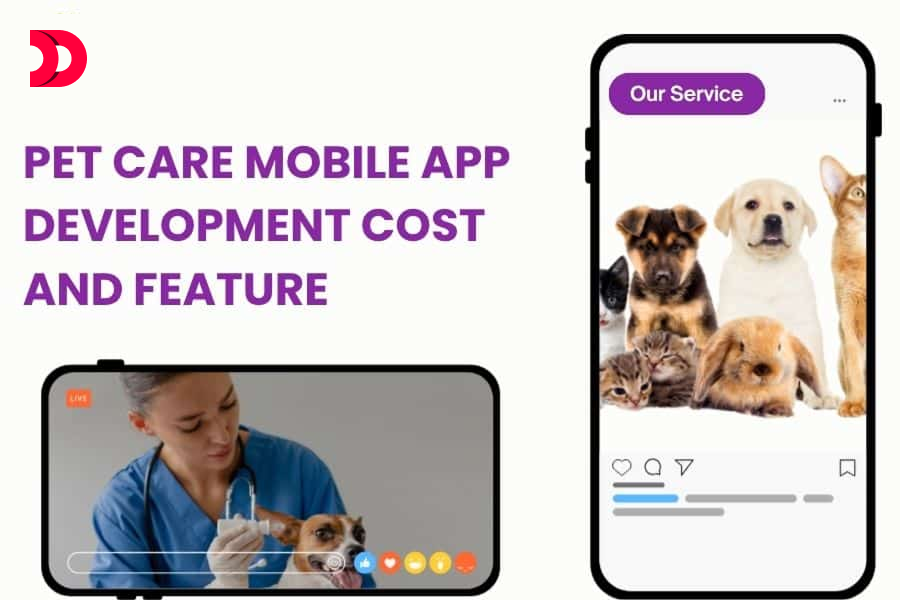





originil.webp)

originil.webp)

